Browser Plugins
This site now offers desktop browser plugins that allow you to highlight and search drops and tweets by a simple right-click in the browser.We cannot put these in the Add-on stores for the browsers due to censorship, so you will need to install them like a developer would.
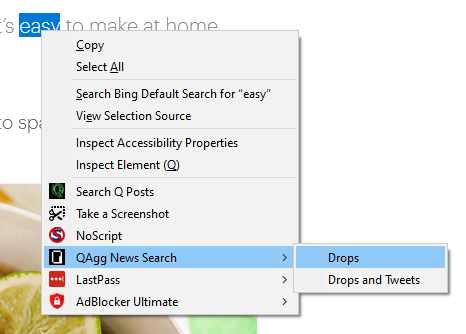
Click one of the following links to download the zipped plugin for your browser:
Plugin for Chrome/Brave/Edge (possibly Dissenter also)
Plugin for Firefox
Plugin for Opera
Once downloaded, unzip the file into its own folder.
Once unzipped, use the appropriate text below to cut and paste into a new tab on your browser (or type manually):
brave://extensions/
chrome://extensions/
opera://extensions/
about:debugging#/runtime/this-firefox
edge://extensions/
For all browsers except Firefox:
Turn on Development/developer mode.
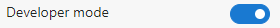
Click "Load Unpacked"
Select the folder name where you unzipped the plugin.
For Firefox:
Click "Load Temporary Add-on"
Go Into the directory where you unzipped the plugin
Select "manifest.json"
Click "Open"
At this point the plugin is now installed. Go to any web page, highlight some text, right-click and find the "QAgg" menu, then select either "Search Drops" or "Search Drops and Tweets". May require adjusting permissions if you tend to browse in private mode (by default the plugin does not have permission to run in private mode).
This plugin does not collect any information from your computer.